The Command Prompt, also referred to as Command-Line or CMD, is a text-based program used to issue commands to your computer operating system. Because certain commands can adversely affect your computer in a negative way, Windows will require you to run these commands in elevated administrator mode.
The easiest way to launch the Command Prompt window in elevated administrator mode is as follows:
- Search for
cmdusing the built-in Windows search tool. - Right-click on Command Prompt.
- Select Run as administrator from the popup menu.
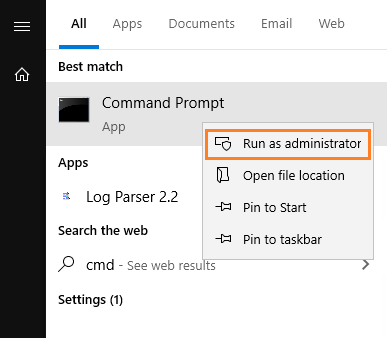
- If you are not already logged in to your computer as an administrator, you will be prompt to enter your administrator credential or acknowledge a confirmation prompt, as shown below.

Once the Command Prompt opens, the Windows title bar will confirm you are in administrator mode, as illustrated below.
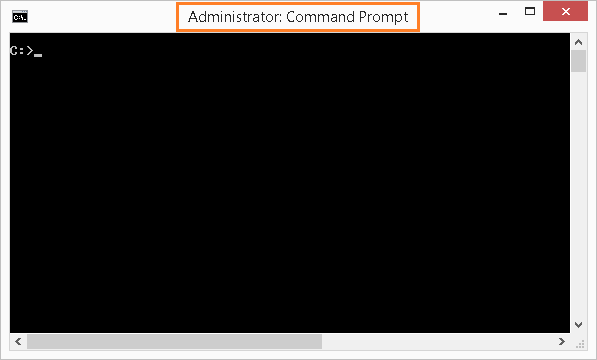
Recommended Reading
Improve confidence and job performance
Improve productivity and efficiency
Learn more,
earn more
Life-long
investment
An investment in knowledge always pays the best interest.



